What are the best TeamViewer alternatives? Remote control software for PC or server that lets you access other computers over the internet. Take a look at some of the top options for remote control, and be sure to share your experiences with this article!
Best TeamViewer Alternatives
There are many different TeamViewer alternatives out there, so it can be hard to decide which one is the best for you. In this article, we’ll compare the top TeamViewer alternatives and explain why each one might be a better choice for you.
No matter which TeamViewer alternative you choose, be sure to read the full article for more information on each one.
RealVNC

Probably the most well-known and well-loved alternative to TeamViewer, RealVNC is available for both desktop and mobile platforms. It has a wide range of features and is very easy to use.
One of the best things about RealVNC is that it allows you to connect to remote hosts over a secure connection, which makes it perfect for use in a corporate setting. It also has a built-in password manager, making it easy to keep your connections secure.
Additionally, it doesn’t have as many features as TeamViewer does, which may be a deal breaker for some users.
AnyDesk
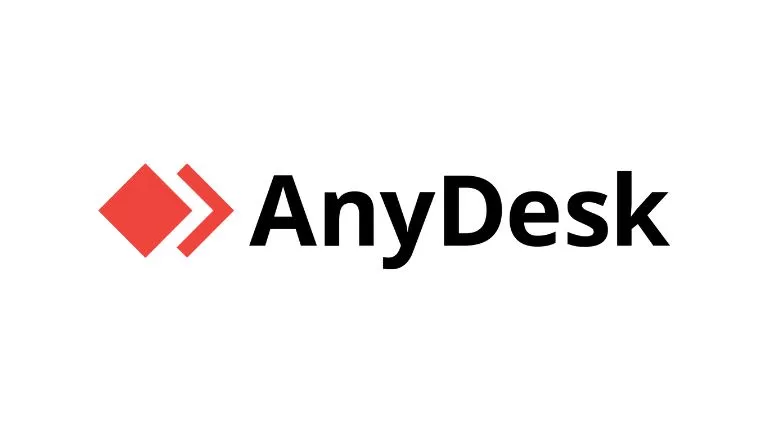
AnyDesk is a popular remote control software that allows users to control their computers from anywhere in the world. It is available as a free and paid version, and supports Windows, OS X, and Linux. AnyDesk also has an app for Android and iOS which makes it easy to use from anywhere.
Some of the features of AnyDesk include support for multiple monitors, keyboard shortcuts, file sharing, video streaming, voice recognition, screen sharing and more. It is also possible to connect to other people’s computers through the software in order to collaborate on projects or share files.
If you are looking for a remote control software that is both easy to use and versatile then AnyDesk should be your choice.
TightVNC
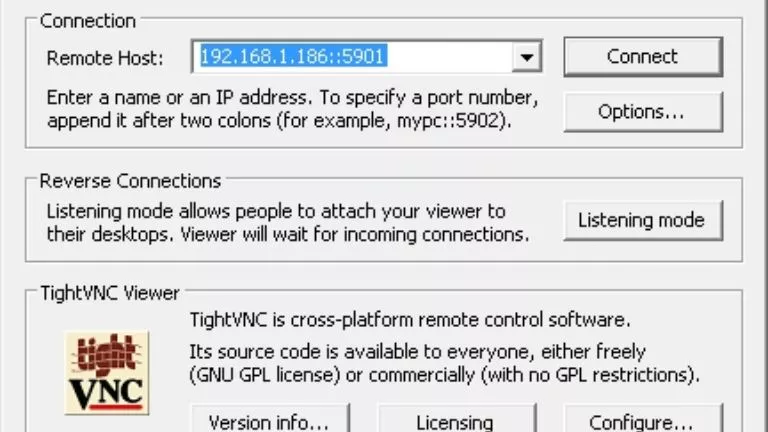
TightVNC is one of the most popular remote control applications available. It is a cross-platform application that can be used to control other computers over the network. TightVNC is free and open source software, so you can be sure that it is reliable and secure.
To use TightVNC, you first need to install the application on your computer. You can download the latest version from the official website. After you have installed TightVNC, you will need to create a VNC server connection. To do this, open the application and select Connect to Server.
UltraVNC
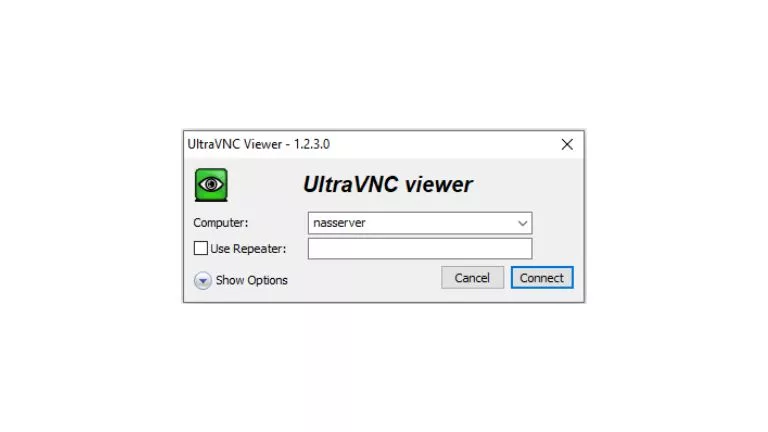
UltraVNC is a popular remote control application that can be used to control other computers over a network. Other applications that can be used for remote control are VNC Viewer and TightVNC. These applications have their own advantages and disadvantages, so it is important to choose the one that is best suited for the task at hand.
UltraVNC is the most popular remote control application and is available for a variety of platforms, including Windows, Mac, and Linux. It supports a wide range of protocols, including RDP, VNC, and SSH. UltraVNC also has a built-in server so that it can be used as a remote control application.
NoMachine

NoMachine is a remote control software that allows users to control their computers from anywhere in the world. It is free and easy to use, making it a great choice for anyone who wants to manage their computer from a distance.
NoMachine can be used to access your computer from anywhere in the world, giving you the flexibility to work from wherever you are. You can use NoMachine to control your computer without having to be present in front of it, making it a great choice for people who travel frequently or who have difficulty working from home.
NoMachine is free and easy to use, making it a great choice for anyone who wants to manage their computer from a distance.
LogMeIn

The LogMeIn is a popular remote access software that allows users to control their computers from afar. Also LogMeIn provides users with a secure connection to their computers, allowing them to login and access files and programs as if they were sitting in front of the computer.
LogMeIn also includes features that allow users to remotely control other devices such as printers and cameras.
X2Go
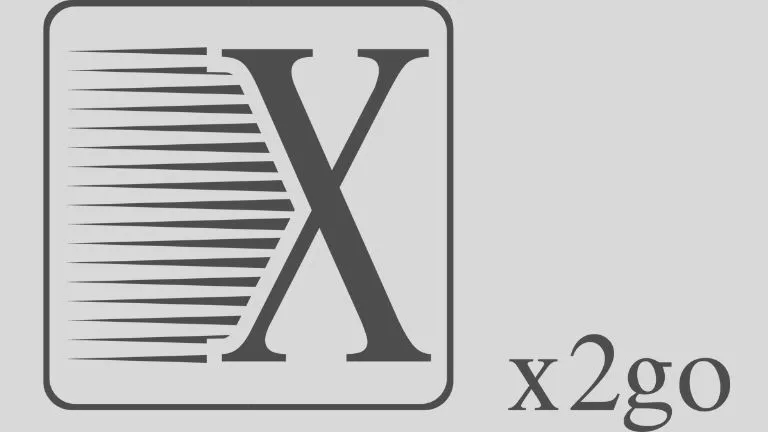
X2Go is a remote control application that allows users to control their computer from another location. It is one of the most popular options for remote control applications and is available for both Windows and Mac platforms. X2Go has several features that make it an ideal choice for remote control applications, such as its ability to connect to multiple computers at once, its support for various file types, and its wide range of supported protocols.
One of the main benefits of using X2Go for remote control applications is its support for various file types. This allows users to easily access files on their computer from anywhere in the world, which can be useful for tasks such as working on a project at home or working on a project at work. Additionally, X2Go has support for many different protocols, making it easy to connect to any computer in the world.
Chrome Remote Desktop
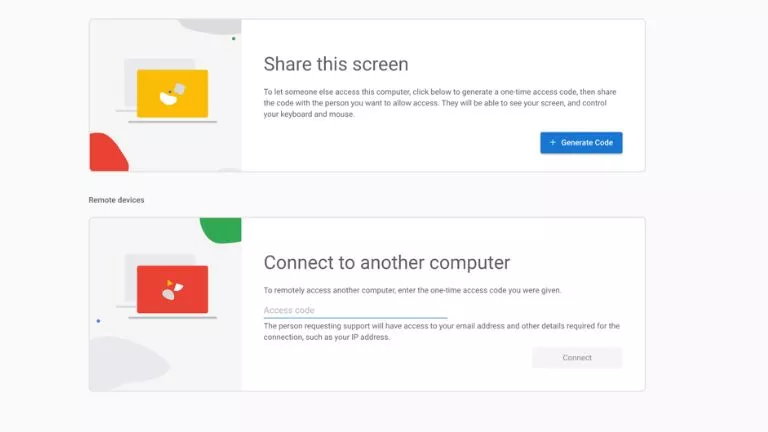
Chrome Remote Desktop is one of the most popular remote desktop tools available. It’s free, easy to use, and has a wide range of features.
To use Chrome Remote Desktop, open the app and sign in. Then, select a remote computer to connect to.
Once you’re connected, you can use the app to view and interact with your remote computer just as if you were sitting in front of it. You can use the app to run programs, check email, and more.
Chrome Remote Desktop is a great tool for performing basic tasks on your remote computer. If you need more advanced features, however, we recommend using another remote desktop tool.
Screenleap

With Screenleap, you can control your desktop from anywhere in the world. With its simple and user-friendly interface, Screenleap makes remote control a breeze. Plus, its free trial makes it easy to try before you buy. Here are five reasons why Screenleap is the best team viewer for remote control.
Screenleap’s user-friendly interface makes it easy to control your desktop from anywhere in the world. You can access your files, folders, windows, and more without ever having to leave the comfort of your chair. Plus, with its simple controls, you’ll be able to navigate your computer quickly and easily.
Conclusion
If you’re in need of a good TeamViewer alternatives, we’ve put together this list of some of the best ones. Some are completely free to use, while others require a subscription fee. Regardless of whether you’re looking for an all-inclusive package or just a few specific features, we hope that our list will help you find the perfect solution for your needs.




