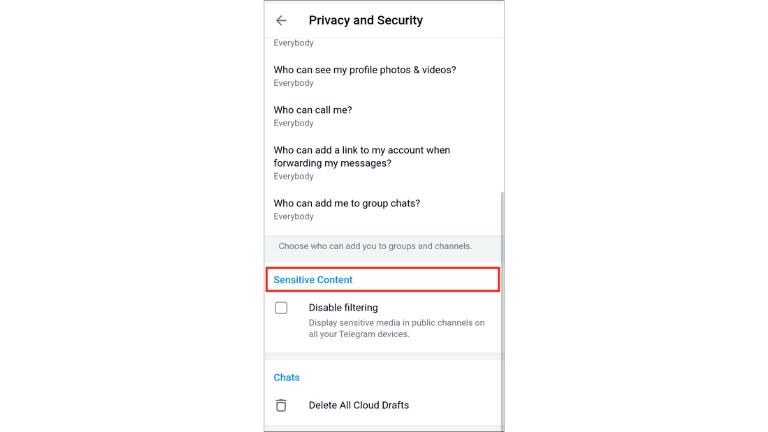In this article, we will learn how to turn off sensitive content on Telegram. Sensitive content includes pictures, videos, and other media that may not be suitable for everyone.
It’s important to have control over what we see online, especially if we use Telegram for school or work. By following a few simple steps, we can make our Telegram experience more comfortable and appropriate.
What is Sensitive Content on Telegram?
Sensitive content refers to things that might be explicit, violent, or not suitable for younger audiences. On Telegram, people can share all kinds of media, and sometimes it can be uncomfortable or inappropriate for certain users. That’s why Telegram allows us to choose what we want to see and what we don’t.
Why Would You Want to Turn Off Sensitive Content?
There are a few reasons why you might want to turn off sensitive content. Firstly, it can make Telegram a safer and more comfortable place for everyone. If you use Telegram for school or work, it’s important to have a clean and professional environment.
Also, if you have younger brothers or sisters using Telegram, you want to make sure they don’t see anything they shouldn’t. By turning off sensitive content, you can have more control over what you see and make Telegram a better place for you.
How to Turn Off Sensitive Content on Telegram
Step 1: Open Telegram
To start, open the Telegram app on your phone or computer. Make sure you have the latest version installed so you can access all the features.
Step 2: Go to Settings
Next, find the settings menu in Telegram. It usually looks like three lines or dots in the corner of the screen. Tap or click on it to open the menu.
Step 3: Find Privacy and Security
Inside the settings menu, look for a section called “Privacy and Security.” This is where you can change your privacy settings to control what you see on Telegram.
Step 4: Adjust Privacy Settings
Once you’re in the Privacy and Security section, you’ll see different options. Look for “Privacy Settings” and tap or click on it. These settings allow you to customize your Telegram experience.
Step 5: Turn Off Sensitive Content
Inside the Privacy Settings, you’ll find a setting called “Sensitive Content.” It might be turned on by default, but you can switch it off. This way, you won’t see any sensitive or inappropriate content on Telegram.
Step 6: More Privacy Options
If you want even more privacy, you can explore other settings in the Privacy and Security section. You can block specific users, hide your last seen status, and control forwarded messages. These options give you extra control over your Telegram experience.
Benefits of Turning Off Sensitive Content
By turning off sensitive content on Telegram, you can enjoy several benefits. Firstly, you’ll have a more personalized and appropriate experience. You won’t see things that make you uncomfortable or that you don’t want to see.
It also helps keep Telegram a safer place for everyone, especially younger users. Plus, by managing sensitive content, you can save data and avoid wasting time on things that aren’t relevant to you.
Conclusion
Taking control of what we see online is important, and Telegram understands that. By following the steps outlined in this article, you can turn off sensitive content and create a more comfortable and suitable Telegram experience for yourself. Enjoy a safer and more personalized browsing environment on Telegram.