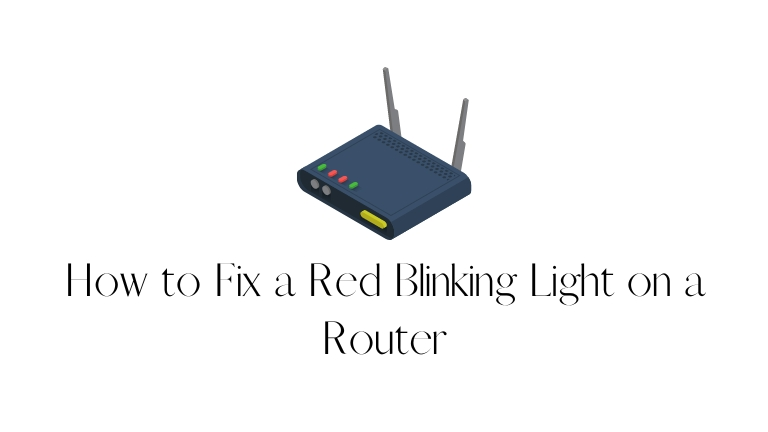Sometimes, the internet stops working because of problems with the router. One problem is when the router has a red blinking light. This article will help you understand why this happens and show you simple steps to fix it.
Why Red Blinking Light
When your router has a red blinking light, it means there is a problem with it. The problem could be with the power, the software inside the router, or the connection to your internet provider.
How to Fix a Red Blinking Light on a Router
Here are some easy steps you can follow to fix the red blinking light on your router:
Check the Power Connection
Make sure the router is properly plugged into the power outlet. Check if the router’s power light is on. If it’s not, try using a different power outlet or power adapter.
Restart the Router
Sometimes, turning off the router and turning it back on can solve the problem. Turn off the router by unplugging it from the power.
Wait for about 10 seconds, then plug it back in. Wait for the router to start up again and see if the red blinking light goes away.
Reset the Router
If the red blinking light is still there, you can try resetting the router. Look for a small button on the router called “Reset.” Use a paperclip or something similar to press and hold the button for about 10-15 seconds.
This will reset the router to its original settings. Be aware that resetting the router will erase any changes you made to its settings.
Check the Internet Connection
Make sure the cables connecting your router to the modem are properly connected. If you have another device with internet access, check if it can connect to the internet.
If not, contact your internet provider to see if there’s a problem with your internet connection.
Update Router Firmware
Sometimes, the software inside the router needs to be updated. Go to the website of the router’s manufacturer and look for the latest software update for your router model.
Follow the instructions on the website to download and install the update. Updating the software can fix any bugs and improve the router’s performance.
Check for Hardware Issues
Look closely at the router for any visible damage or loose connections. If you see any problems, you may need to contact the manufacturer’s customer support for help or consider getting a new router if it’s no longer working correctly.
Contact Your Internet Service Provider (ISP)
If none of the previous steps worked, it’s a good idea to call your internet provider for assistance. They can check if there are any known problems in your area and guide you through more advanced troubleshooting steps.
Conclusion
Having a red blinking light on your router can be frustrating, but following these simple steps can help you fix the problem. Start with the basic steps, like checking the power and restarting the router.
If that doesn’t work, try resetting the router, checking the internet connection, or updating the software. If the problem persists, consider checking for hardware issues or contacting your internet provider for further assistance.