Picture this: it’s early morning, the sun is just beginning to rise, and your favorite song gently filters through the air, nudging you awake with its familiar melody. Gone are the days of jarring beeps and monotonous ringtones; now, you can start your day on a high note—literally! If you’re an Android user or one of the many Samsung aficionados out there, you’re in for a treat. Imagine waking up to an energizing playlist or that catchy tune you’ve had on repeat. Setting a Spotify song as your alarm doesn’t just make mornings more enjoyable—it transforms them into personal mini-concerts right in your bedroom.
In this article, we’re diving deep into how to seamlessly set your Spotify tracks as alarms on Android devices. We’ll guide you step-by-step through the process so that every morning feels like a celebration rather than a chore. Whether you’re looking to rise and shine with pop hits or prefer soothing acoustic melodies, we’ve got all the tips you need to elevate your wake-up call into something extraordinary. So grab your phone and get ready to turn those sleepy mornings into melodic moments worth waking up for!
Requirements for Using Spotify with Alarms
To successfully use Spotify as your alarm sound, there are a few key requirements you’ll need to meet. First and foremost, ensure that you have an active Spotify Premium account. While free accounts provide access to a vast library of music, they lack the necessary features for integration with Android’s alarm functions—so investing in that subscription opens up a world of personalized wake-up experiences.
Additionally, your device should be running on a compatible version of Android—it’s wise to check if your current OS supports the latest Spotify app updates since features can sometimes lag behind system upgrades. Lastly, familiarity with third-party alarm apps might also come in handy; some of these apps enhance compatibility and functionality when it comes to setting specific tracks or playlists as alarms, making waking up not just bearable but even enjoyable! Keep these factors in mind as you navigate through creating the perfect morning soundtrack.

Step-by-Step Guide for Samsung Users
To set your favorite Spotify song as an alarm on your Samsung device, the first step is to ensure you have both the Spotify app and the Clock app readily available. Start by opening the Clock app and tapping on “Alarms.” From there, create a new alarm or edit an existing one. Instead of selecting a default ringtone, look for an option that says “Spotify” among your sound choices. This allows you to seamlessly integrate your Spotify library into your mornings.
Once you select Spotify, you’ll be prompted to log in if you aren’t already authenticated within the app. After logging in, browse through playlists or search for specific tracks using the intuitive interface. A great tip: consider choosing songs with gradual crescendos so that wake-up moments are pleasant rather than jarring. Don’t forget to customize additional settings like vibrate or repeat options based on how heavy of a sleeper you are! With this simple setup, you’ll transform waking up from a mundane task into an exciting ritual filled with tunes that resonate with you personally.
Setting Up Spotify Alarms on Other Androids
Imagine waking up to your favorite playlist instead of a jarring ringtone. Setting up Spotify alarms on other Android devices may seem daunting, but it’s easier than you think once you know the right steps. Begin by ensuring your Spotify app is updated; this ensures compatibility with alarm features. While some default clock apps come with embedded options for music alarms, third-party apps like Alarmify or Timely can bridge that gap seamlessly, offering more customization and a wider range of sounds.
Moreover, don’t overlook personalized wake-up routines that sync well with your daily schedule. By using playlists that energize you in the morning or mellow tunes for a relaxed start to the day, you can dramatically impact how you feel when rising each day. With smart speakers integrated into the ecosystem—like Google Nest or any compatible Bluetooth device—you can also set your Spotify alarm to play through those systems, providing an immersive auditory experience right from your sleep haven. This way, not only do you wake up to beautiful music tailored to your taste, but you’re also setting an intention for your day while creating positive rituals around morning routines.
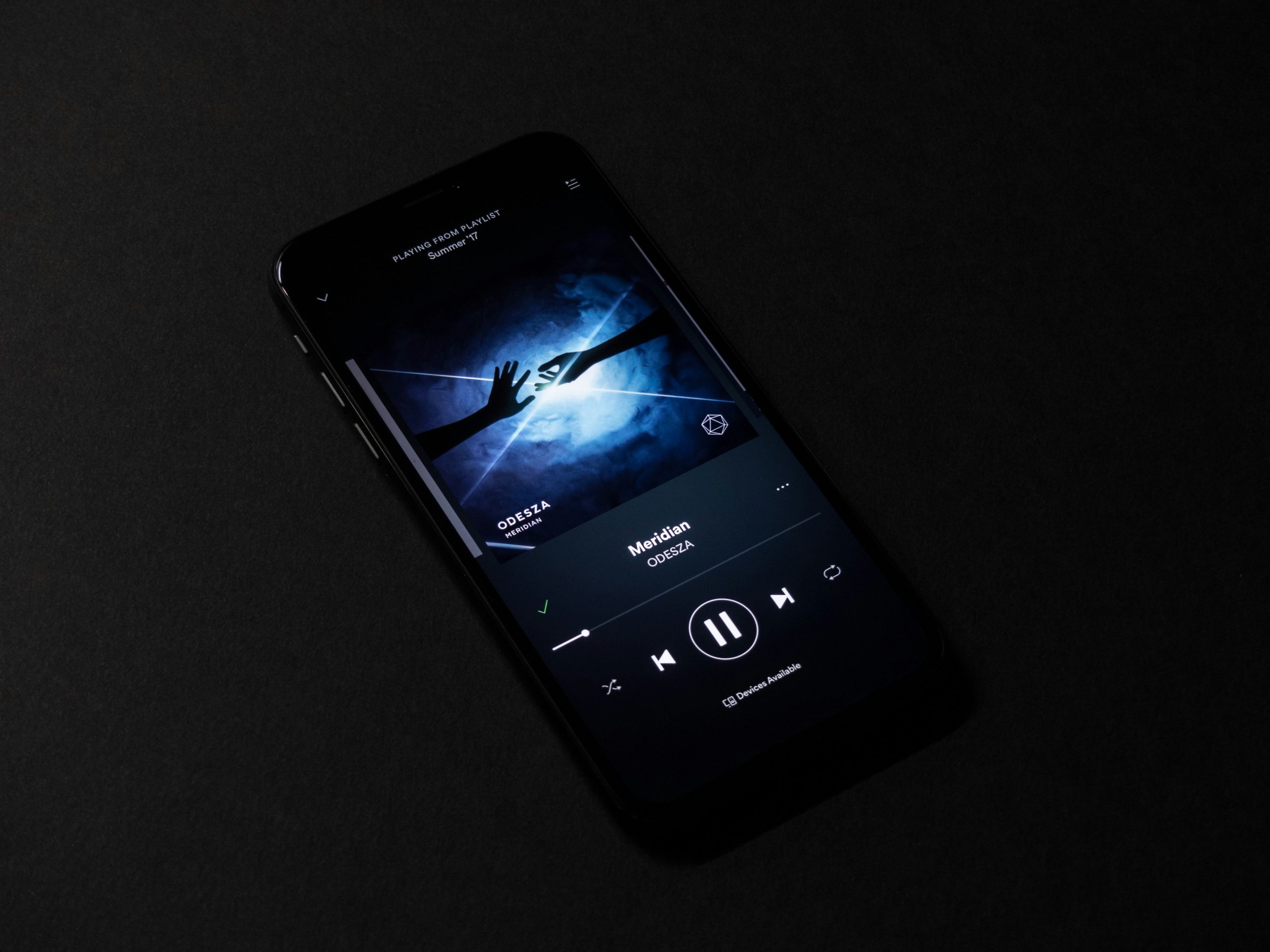
Choosing Your Favorite Song as Alarm
Choosing your favorite song as an alarm can transform the often jarring experience of waking up into a more pleasant one. Imagine starting your day with a melody that resonates with you, whether it’s an energetic pop hit or a soothing acoustic tune. This personalization not only helps ease the transition from sleep to wakefulness but can also set a positive tone for the day ahead. It’s as if you’re giving yourself a daily dose of inspiration wrapped in sound.
However, it’s essential to be mindful of your selection. A track that energizes you on Monday might feel irritable by Wednesday. Consider curating a mini-playlist where each song reflects different moods or energies throughout the week. Alternatively, blending genres by incorporating something calming for midweek transitions could add depth and variety to your mornings, preventing routine burnout. Ultimately, this simple act of choosing music intentionally can cultivate your morning mindset and become part of your self-care ritual before you even rise from bed.
Customizing Alarm Settings and Preferences
Customizing alarm settings and preferences can significantly enhance your morning routine, transforming that jarring wake-up call into a melodious experience. With Spotify song alarms, you have the ability to choose tracks that resonate with your mood or energize you for the day ahead. Instead of being jolted awake by a monotonous beep, imagine rising to your favorite upbeat playlist or a soothing acoustic ballad—it’s all about making those first moments of the day enjoyable and inspiring.
Moreover, adjusting snooze durations and setting multiple alarms tailored to different days of the week allows for versatility in your sleep schedule. On busier weekdays, opt for faster tempos that motivate you to get out of bed pronto; during languid weekends, select ambient tunes that entice you to linger in comfort just a bit longer. Experimenting with these customizable features not only improves wakefulness but may also encourage healthier sleeping habits overall—after all, who wouldn’t want an alarm system geared towards personal well-being? So go ahead; redefine how you experience mornings by tailoring these aspects thoughtfully!

Troubleshooting Common Issues with Alarms
Even after successfully setting your Spotify song as an alarm on your Android device, you might encounter some common issues that can disrupt your morning groove. One frequent problem is the alarm not sounding as intended, which can often be traced back to notification settings or app permissions. Ensure that the Alarm application has permission to access notifications from Spotify; if it doesn’t, you might wake up to silence instead of your favorite track.
Another issue revolves around connectivity. Since alarms linked to Spotify rely on internet access, a poor Wi-Fi or data connection can prevent the app from streaming your chosen tune at wake-up time. To mitigate this, consider downloading the specific songs for offline listening beforehand. Additionally, always double-check your phone’s Do Not Disturb settings; while they are great for uninterrupted sleep, they can inadvertently silence alarms tied to third-party apps like Spotify. By proactively troubleshooting these facets before bedtime, you’ll ensure a more reliable and enjoyable waking experience.
Conclusion: Enjoy Waking Up to Music
Waking up to music can transform the often jarring experience of an alarm into a refreshing morning ritual. Imagine stirring from sleep to your favorite song gently filling the room, setting a positive tone for the day ahead. This simple change not only enhances your mood but can also ignite creativity and motivation as you embark on daily tasks. When your first moments are filled with melodies that resonate with you, it establishes a joyful foundation for whatever lies ahead.
Moreover, personalizing your wake-up experience with Spotify allows you to curate playlists that evolve with your tastes and needs. Whether it’s a calming acoustic track or an upbeat pop anthem, aligning your alarm choices with what inspires you can lead to increased productivity and overall satisfaction throughout the day. With each new dawn bringing fresh tunes tailored just for you, waking up becomes less of a routine chore and more of an exciting moment anticipating what today will bring—all while surrounded by familiar sounds that make even early mornings feel special. Embrace this opportunity to elevate how you greet every sunrise!




