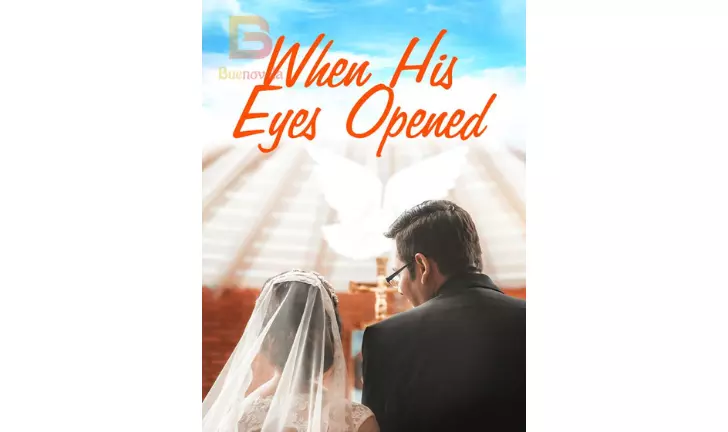When you create a graphic designing with Canva, there are lots of different templates to choose from. This article will introduce you to some of the best Canva alternatives for graphic design. You’ll be able to find beautiful designs, without any hassle!
Why use a Canva Alternative?
There are plenty of reasons why you might want to look for a Canva alternative. Maybe you’re not happy with the designs available on Canva, or maybe you’re looking for something more specialized. Whatever the reason, there are plenty of great Canva alternatives out there that can help you create stunning graphics.
Some of the best Canva alternatives include:
- Adobe Photoshop: Photoshop is a powerhouse when it comes to graphic design, and it’s one of the most popular programs among professionals. However, it can also be used by beginners with some practice.
- Sketch: Sketch is a vector drawing and animation software that’s growing in popularity for its user-friendly interface and wide range of features.
- Inkscape: Inkscape is another vector drawing program that’s free to use and packed with features.
- GIMP: GIMP is a fairly powerful image editor that’s available for free. It’s a great option if you’re looking for something more versatile than Canva.
No matter what your needs are, there’s sure to be a Canva alternative out there that’s perfect for you. So don’t be afraid to explore your options and find the best program
Picsplay
When it comes to graphic design, there are plenty of great Canva alternatives out there. One of our favorites is Picsplay.
Picsplay offers a wide range of templates and tools to help you create beautiful designs, and it’s easy to use even if you’re not a graphic designer. Plus, it’s affordable, starting at just $4.99 per month.
If you’re looking for a great Canva alternative, be sure to check out Picsplay!
Paint.net
If you’re looking for a free and easy to use alternative to Canva, then you should check out Paint.net. This software is great for creating simple graphics and covers all of the basics that you need for most design projects. Plus, it’s totally free to download and use!
Gimp
Gimp is a great alternative to Canva for graphic design. It has a lot of the same features as Canva, plus some extra ones that make it even more powerful. With Gimp, you can create custom graphics and illustrations, edit photos, and even design webpages and logos. Plus, it’s free to use!
Adobe Illustrator
Adobe Illustrator is a great alternative to Canva for graphic design. It has a wide range of features and tools that make it perfect for creating professional-looking designs. Plus, Adobe Illustrator is easy to use and has a user-friendly interface.
Photoshop
If you’re looking for a powerful and professional graphic design software, Photoshop is the clear choice. With its wide range of features and tools, Photoshop is suitable for everything from simple image editing to complex graphic design projects. However, it’s also one of the most expensive graphic design software options out there. If you’re on a tight budget, you may want to consider one of the following Canva alternatives.
Conclusion
In conclusion, there are a variety of great Canva alternatives available for those looking for more features and options in their graphic design software. Some of the best include Adobe Photoshop, Inkscape, and GIMP. Each offers a unique set of features that can be tailored to fit your individual needs. So whether you’re a professional designer or just getting started, be sure to check out each of these programs to find the one that’s right for you.