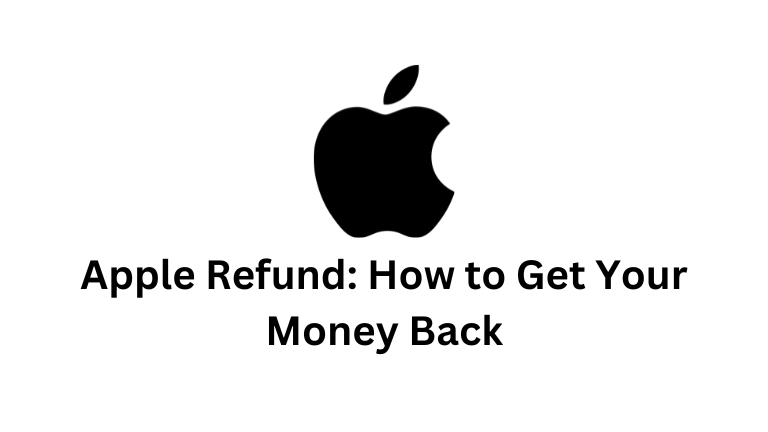When we talk about an Apple refund, we’re referring to the process of obtaining reimbursement for a purchase made through Apple’s platforms, such as the App Store or iTunes Store.
This can include refunds for apps, music, movies, books, or even hardware devices. People seek refunds from Apple for various reasons, including issues with the product, accidental purchases, or unauthorized transactions.
This article will guide you through the process of obtaining an Apple refund, ensuring that you receive the assistance you need.
Eligibility for Apple Refunds
To determine if you’re eligible for an Apple refund, it’s essential to understand the types of purchases that qualify and the time limits associated with refund requests. Generally, the following purchases are eligible for refunds:
- Defective or malfunctioning apps or products that don’t work as intended.
- Accidental purchases, where you didn’t mean to buy the item.
- Unauthorized purchases made without your consent or knowledge.
However, it’s important to note that not all purchases may be eligible for refunds. Apple has specific refund policies for different types of purchases, and certain restrictions may apply.
How to Request an Apple Refund
Apple provides two main methods for requesting a refund: through the iTunes Store/App Store and by contacting Apple Support.
Method 1: Using the iTunes Store/App Store
- Open the iTunes Store or App Store app on your device.
- Go to your purchase history.
- Locate the item you want to refund and select “Report a Problem.”
- Follow the on-screen instructions to submit your refund request.
Method 2: Contacting Apple Support
- Visit the Apple Support website or use the Support app on your device.
- Choose the product category related to your purchase.
- Select the option to “Contact Support.”
- Explain the issue and request a refund from the customer support representative.
Common Reasons for Apple Refunds
There are several common scenarios where people seek refunds from Apple. Understanding these reasons can help you determine if you’re eligible for a refund:
Defective or Malfunctioning Apps or Products
Sometimes, you may encounter apps or products that don’t function properly or fail to meet your expectations. In such cases, Apple generally offers refunds to ensure customer satisfaction.
Accidental Purchases
Have you ever unintentionally clicked the wrong button and ended up purchasing an app or product? It happens to the best of us. Apple understands these accidental purchases and provides options for refunds.
Unauthorized Purchases
If you notice charges on your account that you didn’t authorize or recognize, it’s important to take immediate action. Apple has measures in place to assist you in getting a refund for unauthorized transactions.
Apple’s Refund Policies
Apple has specific refund policies for different types of purchases:
App Store Refund Policy
For apps purchased from the App Store, refunds are generally available within 14 days of the purchase date. However, there are exceptions, such as if you’ve started downloading or using the app.
iTunes Store Refund Policy
For music, movies, TV shows, and books purchased from the iTunes Store, refunds are typically available within 90 days of the purchase date. As with the App Store, certain conditions apply.
AppleCare Refund Policy
If you’ve purchased AppleCare for your device and wish to cancel it, you may be eligible for a refund. The refund amount will depend on various factors, such as the remaining coverage period.
Tips for a Successful Refund Request
To increase your chances of a successful refund request, consider the following tips:
- Provide detailed information about the issue you encountered with the app or product.
- Follow the refund request process as outlined by Apple, ensuring you provide all necessary details.
- Be polite and persistent. If your initial request is denied, consider escalating the issue or reaching out to customer support again.
Conclusion
Obtaining an Apple refund is possible if you encounter issues with an app, make accidental purchases, or experience unauthorized transactions. By following the proper refund request procedures, providing detailed information, and being persistent, you can increase your chances of getting your money back. Remember to familiarize yourself with Apple’s refund policies and reach out to their support channels for assistance when needed.