In the ever-evolving world of web development and online content management, WordPress stands tall as a favorite among bloggers, businesses, and developers alike. However, hidden beneath its user-friendly interface lies a powerful feature known as XML-RPC—a protocol that allows remote access to your WordPress site’s functionalities. While this capability opens doors for seamless integration with various applications and services, it also raises questions about security and performance on other sites.
Have you ever wondered how to assess whether another WordPress site is utilizing XML-RPC effectively? Whether you’re a developer troubleshooting an API issue or simply curious about the behind-the-scenes mechanics of your favorite blogs, knowing how to check XML-RPC can be invaluable. In this article, we’ll guide you through the process of examining XML-RPC on any WordPress installation—equipping you with the insights needed to navigate this technical terrain with confidence. Join us as we demystify the steps involved in uncovering the potential (and pitfalls) of this essential feature across different platforms!
What is XML-RPC?
XML-RPC, which stands for Extensible Markup Language Remote Procedure Call, is a protocol that enables different software systems to communicate over the internet seamlessly. This technology allows remote access and interaction with web services by utilizing XML to encode calls and HTTP as a transport mechanism. One of its most notable applications lies within WordPress—offering the ability for external platforms to interface directly with WordPress sites, facilitating tasks like publishing posts or retrieving content without requiring manual login.
Despite its convenience, XML-RPC has drawn scrutiny due to security vulnerabilities often exploited in brute force attacks. Attackers can send multiple requests simultaneously via this feature, targeting user credentials and compromising site integrity. Thus, while XML-RPC can be an invaluable tool for developers looking to connect tools or automate processes across different environments, it’s essential to weigh these advantages against potential risks—especially if you’re managing sensitive information on your WordPress site. Understanding both the utility and implications of XML-RPC empowers users to make informed decisions about including or disabling this functionality in their digital ecosystems.
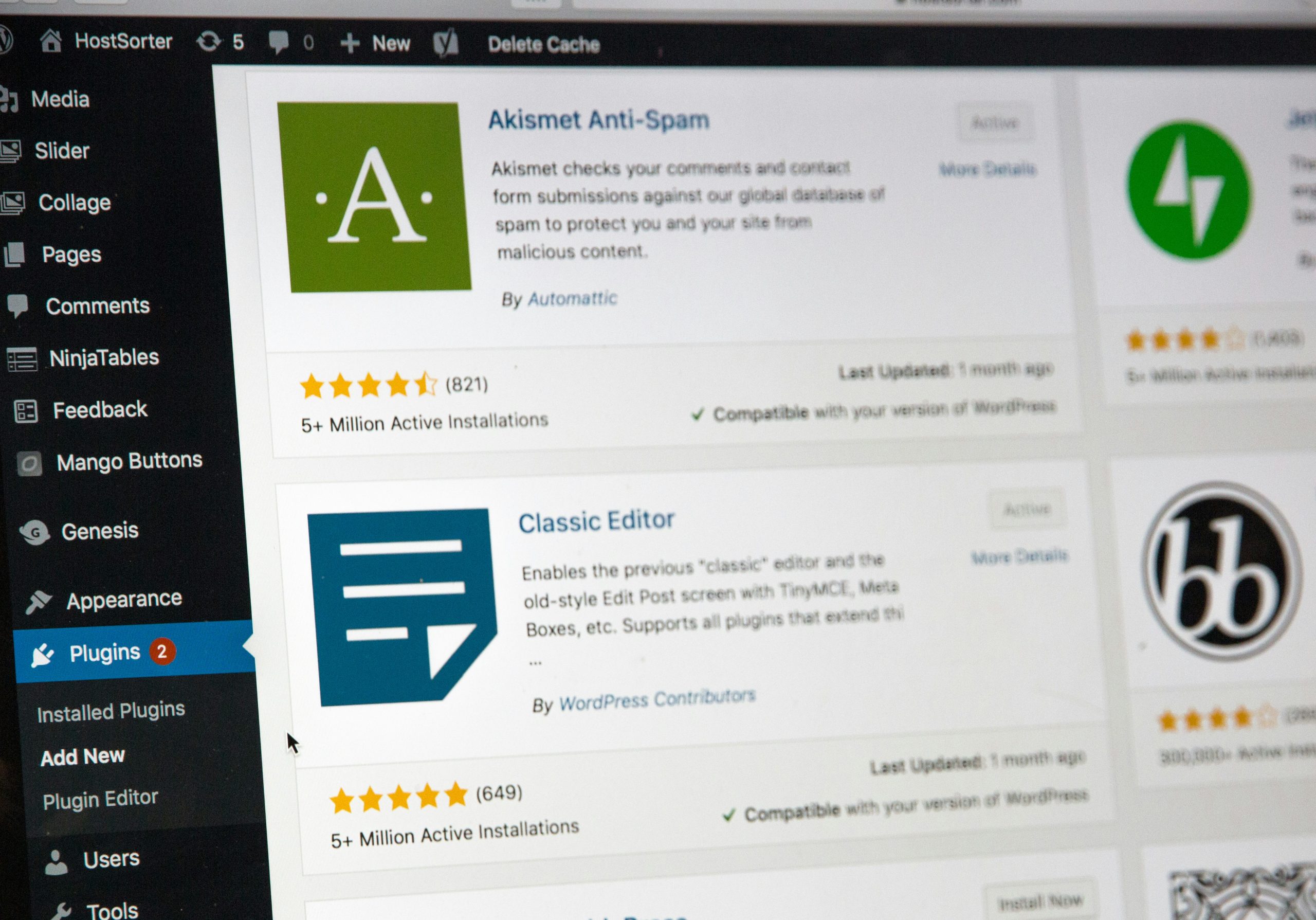
Why Check XML-RPC on Another Site?
Checking XML-RPC on another WordPress site can serve multiple purposes, particularly for developers and security analysts. One significant reason to investigate XML-RPC is to understand its current functionality and ensure it’s properly configured. This API provides essential features such as remote publishing, pingbacks, and trackbacks, enabling seamless interaction between sites. If you’re developing a plugin or a theme that relies on these features, verifying the XML-RPC settings on various sites can help you troubleshoot potential compatibility issues or gather insights into user preferences.
Additionally, monitoring the performance and security of XML-RPC endpoints across different platforms can reveal vulnerabilities that might not be immediately evident. With cyber threats becoming increasingly sophisticated, understanding whether other sites have taken adequate measures to secure their endpoints could inform your own security protocols. You might discover trends in how different configurations impact site performance—insights that could be beneficial for both development strategy and client recommendations. By assessing these aspects cross-site, you’re also contributing to a larger ecosystem of knowledge sharing within the WordPress community.
Tools for Checking XML-RPC Functionality
When evaluating XML-RPC functionality on another WordPress site, a variety of tools can streamline your testing process. One popular choice is the XML-RPC Validator, which allows users to send test requests and receive responses directly from the target website. This tool not only indicates whether XML-RPC is enabled but also provides valuable insights into the supported methods, revealing potential vulnerabilities or limitations that could affect integration with applications like Jetpack or mobile clients.
Another powerful resource is Postman, an API development environment that offers a more hands-on approach to testing XML-RPC endpoints. With its user-friendly interface, you can craft custom requests and analyze server responses in real-time. Utilizing Postman ensures you’re in complete control of your queries, enabling deeper examination of how well a given site handles specific functions such as posting content or retrieving server information.
For those seeking quick checks without delving deep into technicalities, browser-based plugins like Heartbeat Control can monitor active connections to an XML-RPC endpoint and provide immediate feedback on their status. This enables users to capture any connectivity issues within minutes rather than sifting through raw data logs. By leveraging these innovative tools, you empower yourself with the ability to verify and enhance your interactions with WordPress sites effortlessly.

Step-by-Step Guide to Testing XML-RPC
To effectively test XML-RPC on a WordPress site, start by ensuring that your local testing environment reflects the remote site’s configurations as closely as possible. Utilizing tools like Postman or cURL is essential for sending requests without needing a browser interface. Begin with crafting a basic XML-RPC request for the method you want to test—typically `wp.getUsersBlogs` for user-related queries or `wp.newPost` for creating new posts. When you run this request, keep an eye out for both successful responses and error messages; they often contain valuable troubleshooting clues.
Once you’ve successfully received responses, it’s crucial to scrutinize them thoroughly. This is where it gets exciting: understanding the structure of the data returned can open doors to customizing your interactions with the site beyond simply verifying functionality. Analyze how well different parameters work and what kind of data format yields the best results; these insights can dramatically enhance your approach in future tests or integrations. Don’t forget to try edge cases — send malformed requests or unexpected data types — to gauge how robustly the XML-RPC implementation handles errors and exceptions. A solid understanding of these dynamics not only ensures compatibility but also fortifies your own development efforts by anticipating potential pitfalls down the road.
Common Issues with XML-RPC Connections
One of the most prevalent issues encountered with XML-RPC connections is server misconfiguration. If your server isn’t configured to accept XML-RPC requests, you may find yourself locked out from essential features that rely on this protocol, such as remote publishing and mobile app connectivity. Double-checking settings like file permissions and firewall rules can often help identify if your server is inadvertently blocking these requests.
Another common pitfall arises from security plugins or settings that restrict XML-RPC access either entirely or for specific methods. While it’s crucial to safeguard your site against potential exploitation, overzealous restrictions can hinder legitimate uses of XML-RPC. It’s beneficial to audit the security measures in place and adjust them according to the functionality needed without compromising safety.
Lastly, performance issues can manifest due to excessive load on the server when processing numerous incoming XML-RPC requests simultaneously—especially during peak traffic times. This demand can exceed resource limits, leading not only to slow response times but also causing failures in sending or receiving data reliably. Regular monitoring of HTTP logs and implementing rate limiting strategies are effective ways to alleviate this congestion while ensuring a smooth experience for users reliant on these connections.
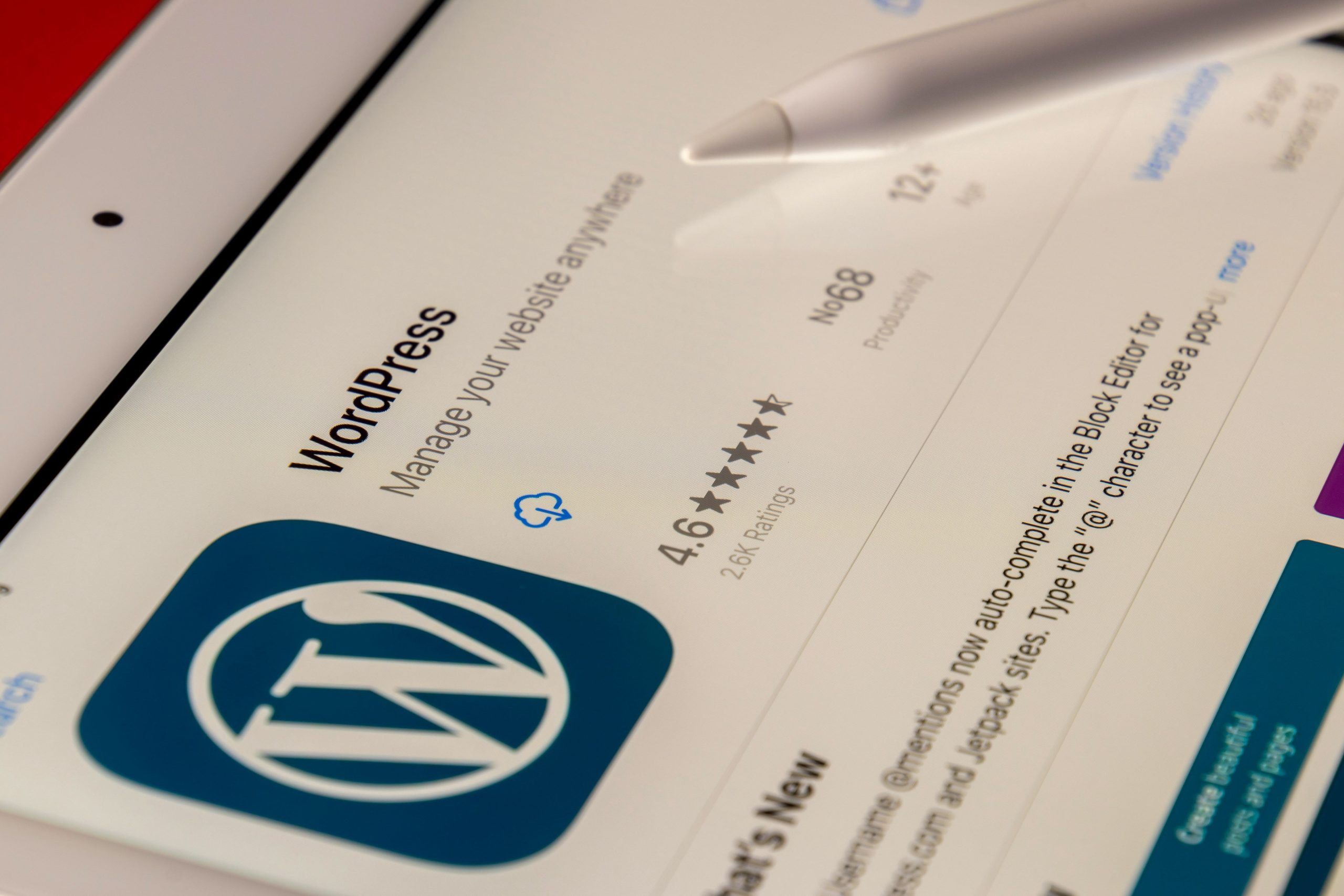
Conclusion: Verifying XML-RPC Effectively
Verifying XML-RPC effectively not only enhances the security of your WordPress site but also improves overall performance. Many users underestimate the importance of keeping this feature in check, viewing it merely as a technical procedure rather than a vital component of their site’s health. An effective verification process can reveal vulnerabilities that could pave the way for unauthorized access or misuse, making it crucial to regularly audit permissions and ensure that only trusted applications are utilizing XML-RPC.
Additionally, employing tools like online validators or plugins tailored for XML-RPC checks can elevate your monitoring strategy. These resources offer more comprehensive insights into how your WordPress instance interacts with incoming requests, allowing you to detect irregularities before they escalate. Ultimately, establishing a routine for verifying XML-RPC not only bolsters site security but also empowers you with confidence in managing external communication channels effectively—whether it’s through mobile apps, pingbacks, or remote publishing tools. Taking these proactive measures transforms what might seem like a straightforward task into an essential strategy for safeguarding your digital assets.





