Savefrom.net has long been a go-to website for downloading videos from various platforms like YouTube, Facebook, Instagram, and others. It’s especially popular among users who prefer offline access to online content, offering a straightforward way to save videos directly to their devices. However, like any online service, Savefrom.net can sometimes encounter issues, leading to frustration for users when the site isn’t working as expected. If you’ve found yourself in this situation, don’t worry—there are several potential solutions to get Savefrom.net working again or find alternative ways to download your desired content.
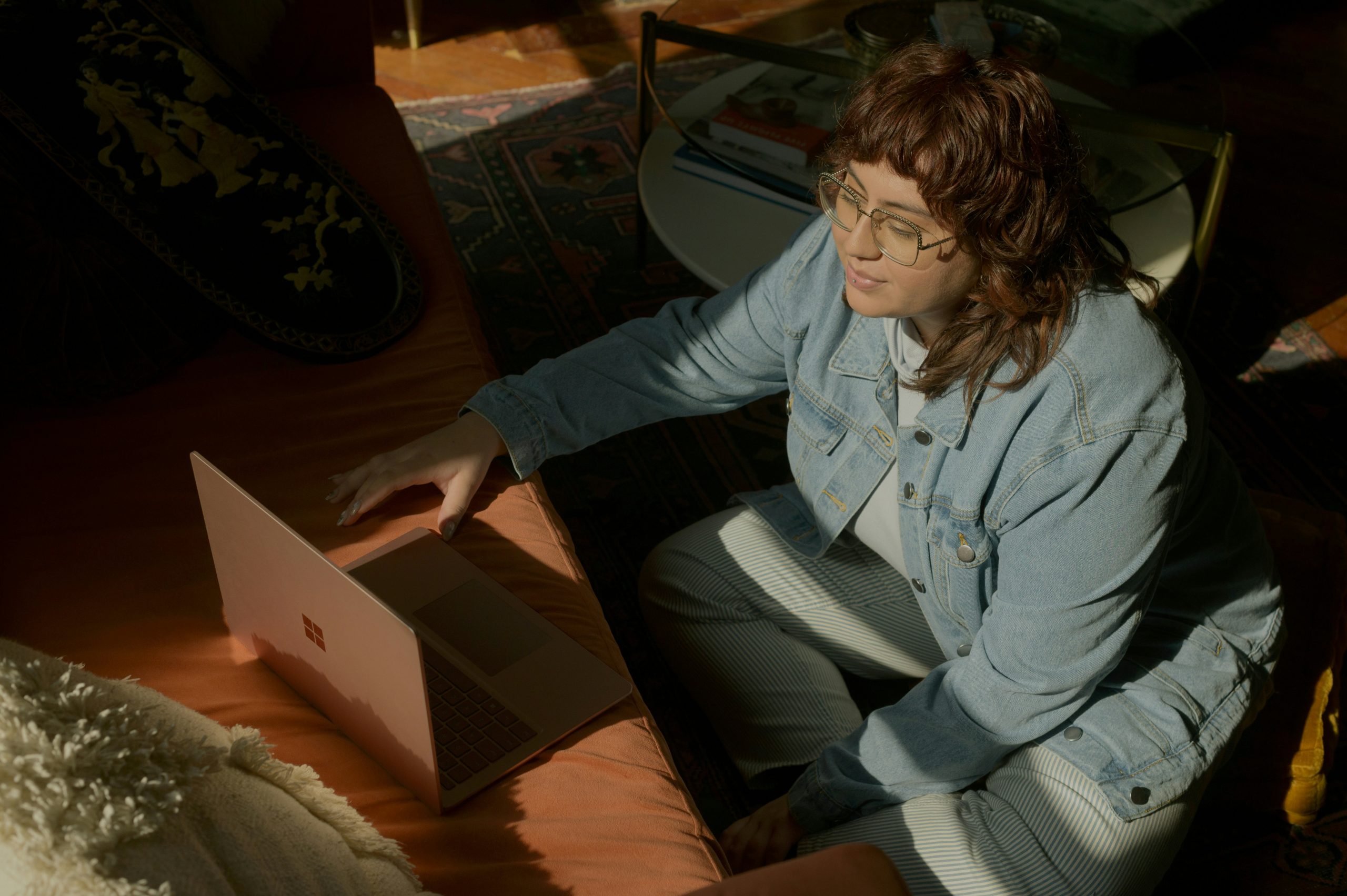
1. Common Issues with Savefrom.net
Before diving into solutions, it’s essential to understand the common issues that might cause Savefrom.net to stop working. These issues include:
– Server Downtime: Like any website, Savefrom.net can experience server outages or downtime, rendering the service temporarily unavailable.
– Browser Compatibility: Sometimes, Savefrom.net may not work correctly with certain browsers or browser versions. Compatibility issues can arise due to outdated browsers or specific browser settings.
– Blocked by ISP or Region: In some cases, Savefrom.net might be blocked by your Internet Service Provider (ISP) or in your region due to copyright concerns or other legal issues.
– Changes in Platform APIs: Platforms like YouTube and Facebook frequently update their APIs and security measures, which can disrupt third-party services like Savefrom.net that rely on these APIs to function.
– Ad Blockers and Browser Extensions: Ad blockers or other browser extensions might interfere with the functionality of Savefrom.net, preventing the site from working correctly.
2. Troubleshooting Savefrom.net Issues
If Savefrom.net isn’t working for you, here are some steps you can take to troubleshoot and potentially resolve the issue:
a. Check Server Status
The first step is to check if Savefrom.net is experiencing a server outage. You can use online tools like “DownDetector” or simply search for “Savefrom.net down” to see if others are reporting similar issues. If the site is down, the best course of action is to wait until it’s back online.
b. Try a Different Browser
If the site is up and running, but you’re still having issues, try accessing Savefrom.net using a different browser. Sometimes, browser-specific problems can cause websites to malfunction. Google Chrome, Mozilla Firefox, and Microsoft Edge are generally reliable choices. Ensure your browser is up to date to avoid compatibility issues.
c. Disable Ad Blockers and Extensions
Browser extensions, particularly ad blockers, can sometimes interfere with the functionality of websites like Savefrom.net. Try disabling any ad blockers or other extensions that might be causing the issue. After disabling them, refresh the page or restart your browser and check if the problem is resolved.

d. Clear Browser Cache and Cookies
Cached data and cookies can sometimes cause websites to behave unexpectedly. Clearing your browser’s cache and cookies might help resolve the issue. Here’s how to do it:
1. Open your browser settings.
2. Find the option to clear browsing data (usually under “Privacy” or “Security” settings).
3. Select “Cached images and files” and “Cookies and other site data.”
4. Click “Clear data” or “Clear browsing data.”
After clearing the cache and cookies, try accessing Savefrom.net again.
e. Use a VPN
If Savefrom.net is blocked in your region, using a Virtual Private Network (VPN) can help you bypass these restrictions. A VPN masks your IP address, making it appear as though you’re accessing the site from a different location. Choose a reliable VPN service, connect to a server in a different country, and then try accessing Savefrom.net.
f. Explore Alternatives
If none of the above solutions work, it might be time to explore alternatives to Savefrom.net. Several other websites and tools offer similar video downloading capabilities. Some popular alternatives include:
– Y2Mate: A simple and user-friendly alternative for downloading YouTube videos.
– KeepVid: Another reliable service for downloading videos from various platforms.
– 4K Video Downloader: A software solution that allows you to download videos from YouTube, Facebook, and more, with support for high-resolution downloads.
These alternatives often provide the same functionality as Savefrom.net and can serve as a backup if the site is down or not working correctly.
3. Considerations and Legal Implications
While downloading videos for personal use is often legal, it’s essential to be aware of the legal implications of using services like Savefrom.net. Downloading copyrighted material without permission can violate terms of service agreements on platforms like YouTube, and in some cases, it might even be illegal. Always ensure that you’re downloading content ethically and in compliance with the laws in your country.
Savefrom.net is a valuable tool for many users looking to download videos from the internet, but it’s not without its issues. Whether it’s due to server problems, browser incompatibility, or regional blocks, the site can sometimes be unavailable or non-functional. By following the troubleshooting steps outlined above—checking the server status, trying different browsers, disabling extensions, clearing cache, using a VPN, or exploring alternatives—you can often resolve these issues and continue downloading the content you need.
If all else fails, the alternatives to Savefrom.net provide viable options to ensure that you can still access your desired videos. Remember to always use these tools responsibly and be aware of the legal implications of downloading content from the internet.





